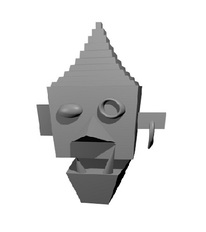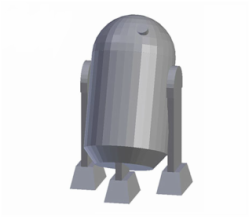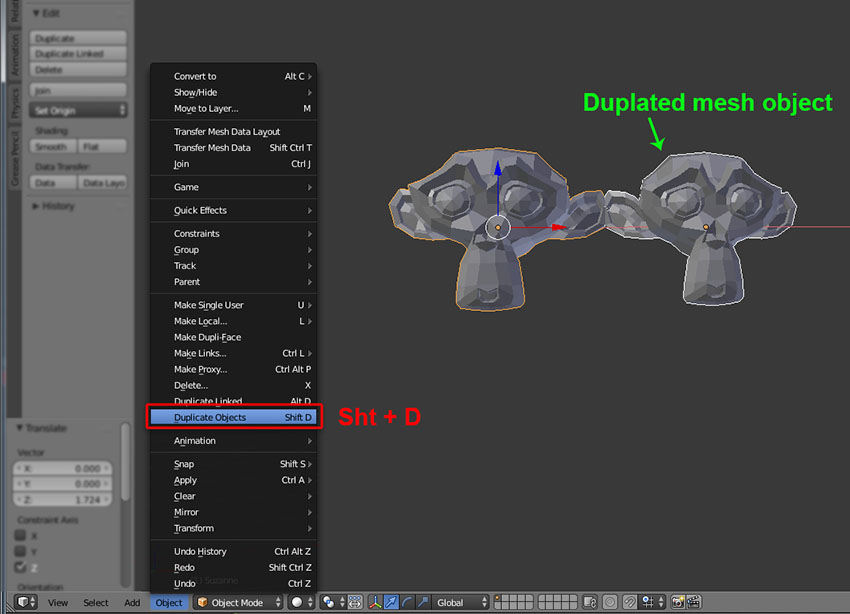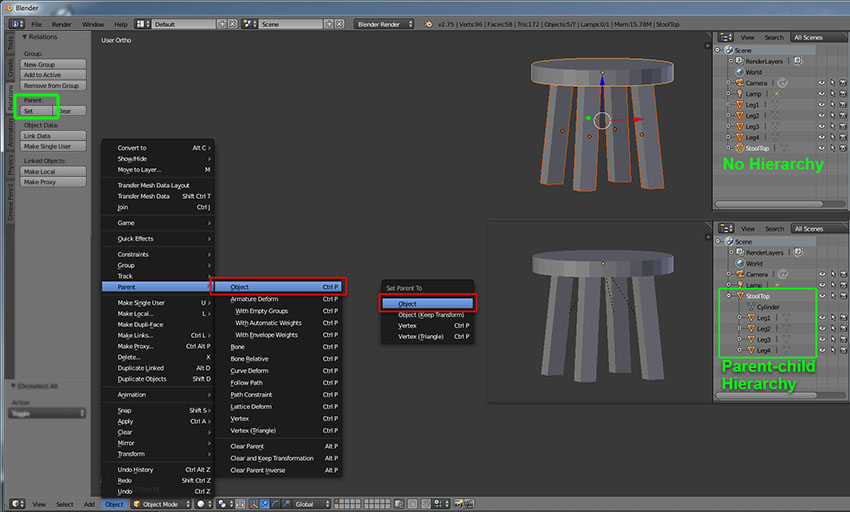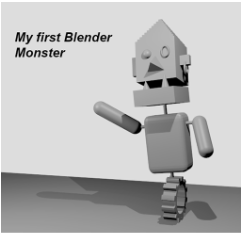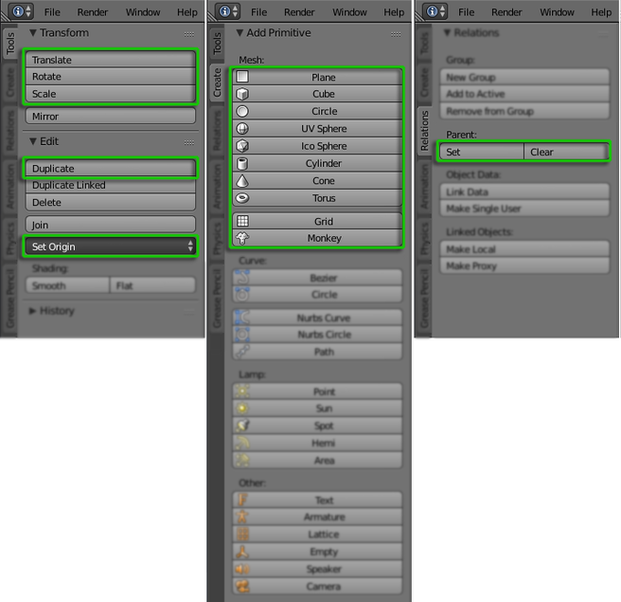I MAKE Workshop is a collaborative workshop series tailor-made for The Hong Kong Polytechnic University's School of Design (SD) 'Creative use of 3D Printing technologies' event. Participants (local secondary school students) will learn the basic Blender Modeling for 3D printing.
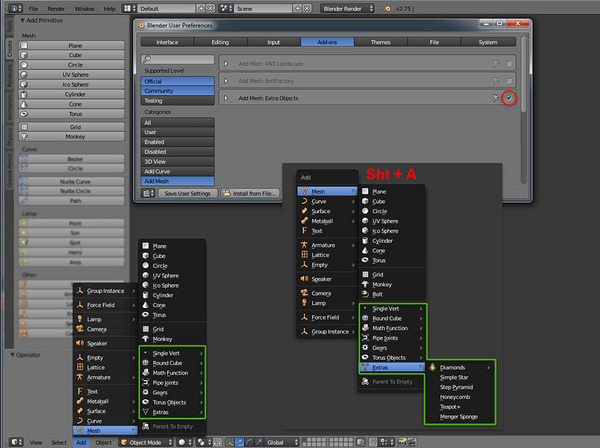
Add-ons Feature in Blender
Goto "File" pull-down menu and open the "User Preferences". Under "Add-ons" tab, check "Add Mesh: Extra Objects"
In 3D View's "Add" menu, choose "Mesh" and you now can access new mesh objects
Remember to locate Cursor before launching new mesh objects
Goto "File" pull-down menu and open the "User Preferences". Under "Add-ons" tab, check "Add Mesh: Extra Objects"
In 3D View's "Add" menu, choose "Mesh" and you now can access new mesh objects
Remember to locate Cursor before launching new mesh objects
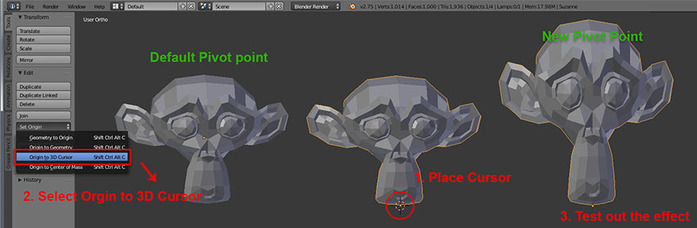
Assign new Origin
All default Origins are set in the center of the mesh object.
Locate the Cursor to new origin position
In Tool Self's "Tool" menu, choose "Origin to 3D Cursor" under Set Origin
All default Origins are set in the center of the mesh object.
Locate the Cursor to new origin position
In Tool Self's "Tool" menu, choose "Origin to 3D Cursor" under Set Origin
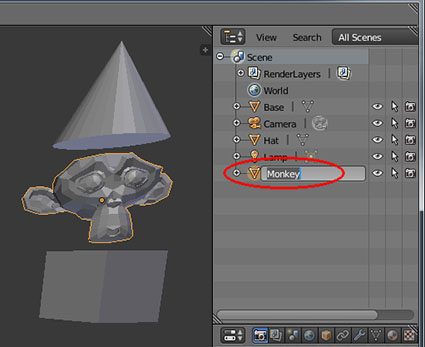
Give proper Name to each of your mesh objects
Select mesh object in the 3D View (you should see the orange outline and it's origin)
Inside Outliner panel, simply type in the given name
Select mesh object in the 3D View (you should see the orange outline and it's origin)
Inside Outliner panel, simply type in the given name
Build Parent-child Hierarchy
Select all child meshes one by one, lastly select the mother object (children have deep orange outline and mother has light orange outline)
In the Tool shelf, click "Relations" tab and choose "Set" under Parent. You could use command from the 3D View's menu if wish.
Double check in the Outliner panel that the hierarchy is build afterwards
Select all child meshes one by one, lastly select the mother object (children have deep orange outline and mother has light orange outline)
In the Tool shelf, click "Relations" tab and choose "Set" under Parent. You could use command from the 3D View's menu if wish.
Double check in the Outliner panel that the hierarchy is build afterwards
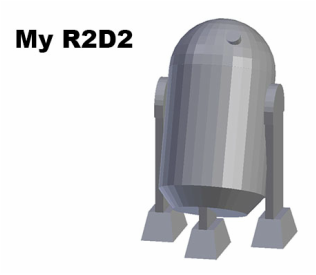
In-class Exercise:
Build the R2D2 model using mesh primitives and manipulate their transformation similar to the picture on the right hand side.
You can download the Scene File if needed.
Build the R2D2 model using mesh primitives and manipulate their transformation similar to the picture on the right hand side.
You can download the Scene File if needed.
| r2d2.blend | |
| File Size: | 571 kb |
| File Type: | blend |
Recap some key features in Blender
More Mesh Primitives (http://wiki.blender.org/index.php/Doc:CZ/2.6/Manual/Modeling/Meshes/Primitives)
Prepared by Ann/y Leung (Open Education Evangelist and Founder of OSMM.HK)
Useful websites to learn Blender:
Official tutorials - http://www.blender.org/support/tutorials/
Official Manual - http://www.blender.org/manual
BornCG Channel - https://www.youtube.com/user/cgboorman
Blender Cookie - https://cgcookie.com/blender/
Official tutorials - http://www.blender.org/support/tutorials/
Official Manual - http://www.blender.org/manual
BornCG Channel - https://www.youtube.com/user/cgboorman
Blender Cookie - https://cgcookie.com/blender/