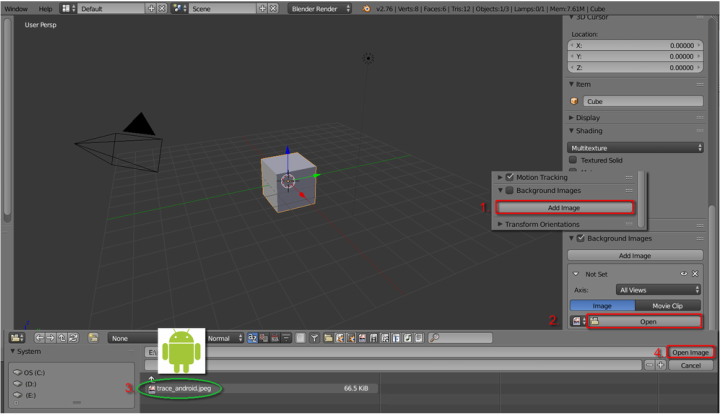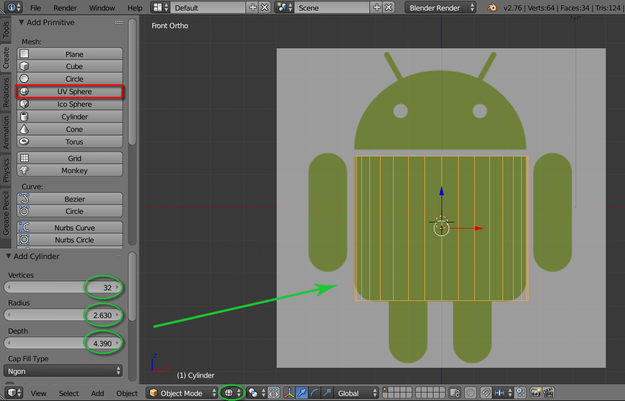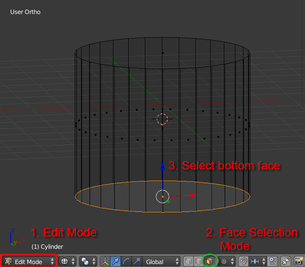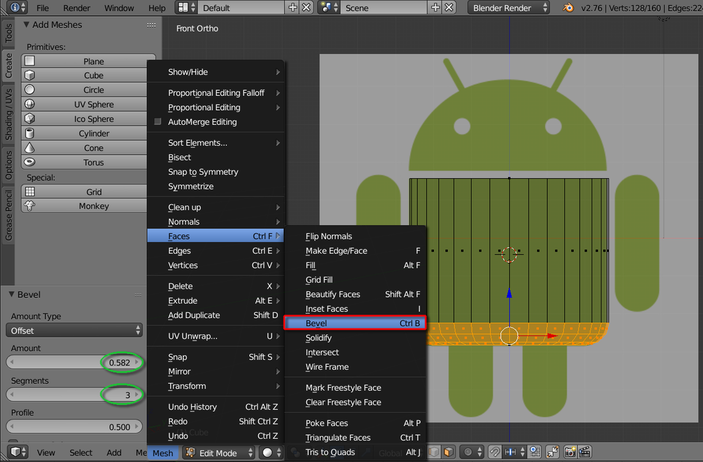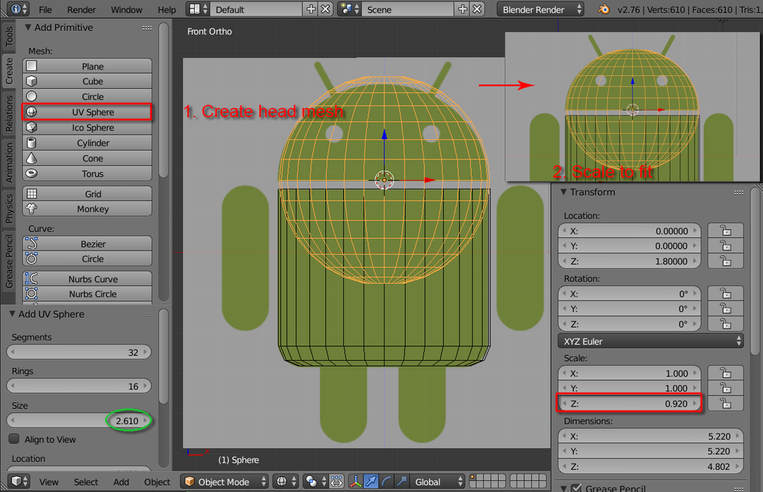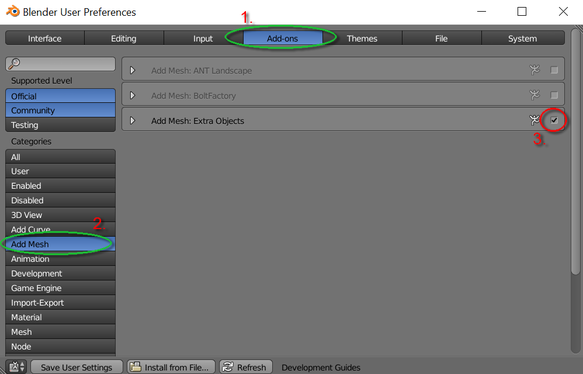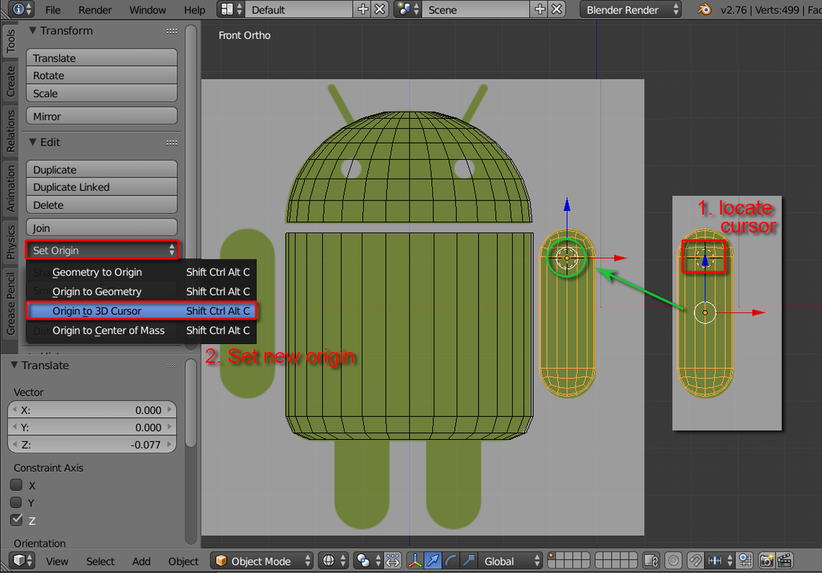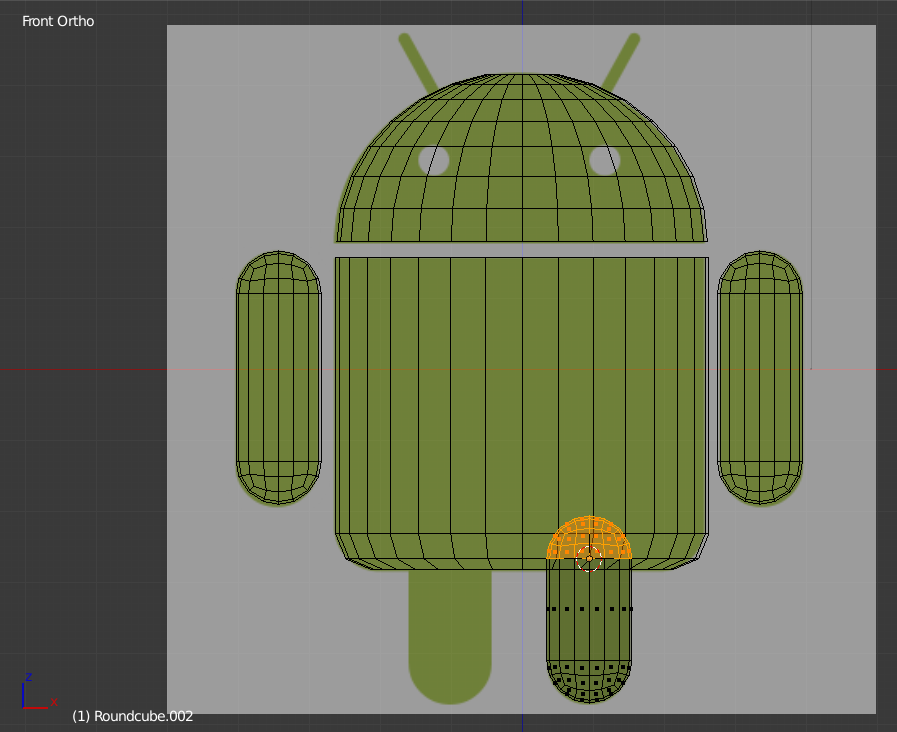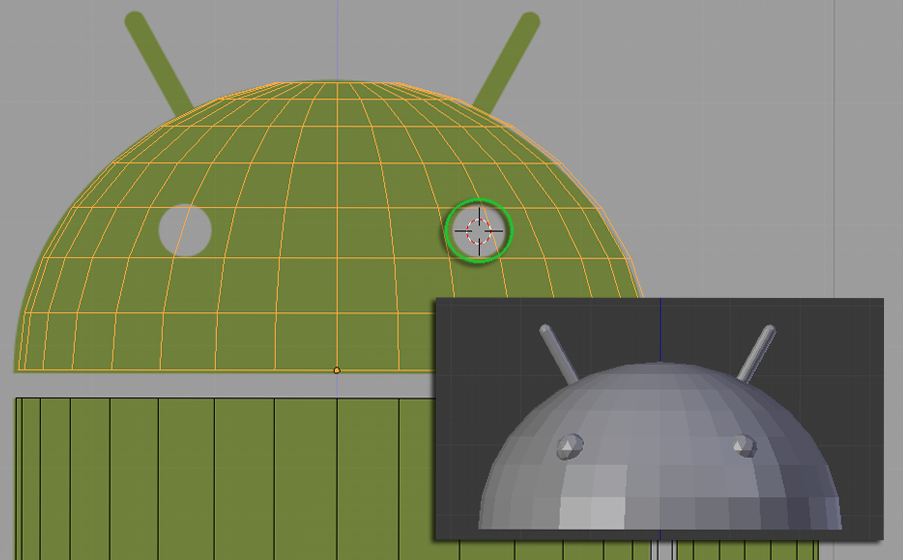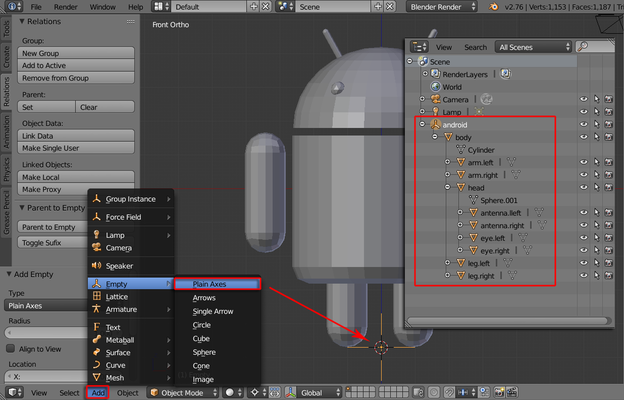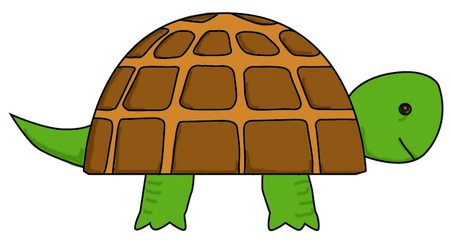I MAKE Workshop is a collaborative workshop series tailor-made for The Hong Kong Polytechnic University's School of Design (SD) 'Creative use of 3D Printing technologies' event. Participants (local secondary school students) will learn the basic Blender Modeling for 3D printing.

Workshop 4:
1. Use background image 2. Use Edit Mode to sculpt the Android model 3. Use Extrude and Bevel operations 4. Assign new Origin 5. Build Parent-child Hierarchy 6. Pose the character |
| ||||||
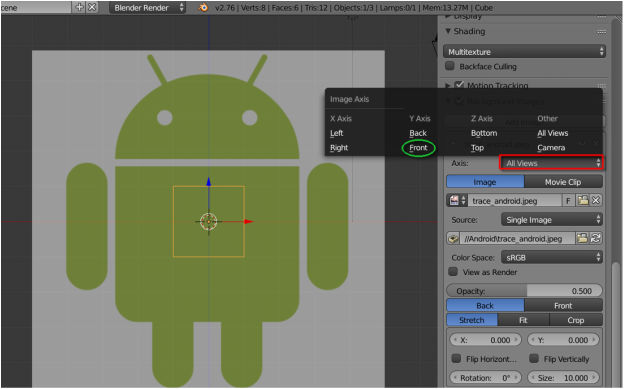
Set Active View Window
Set Front Orthographic view for this case or leave it as All Views
Set Front Orthographic view for this case or leave it as All Views
Apply Bevel to modify the cylinder
Continue to Create the head geometry
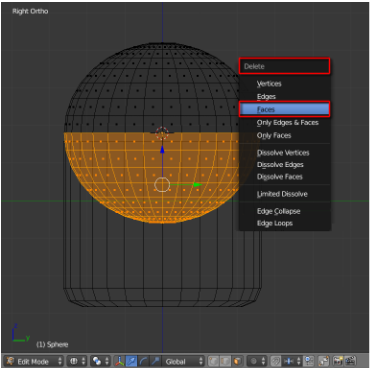
Complete the hemisphere head
Carefully select the bottom half faces and delete them
Switch to "edge mode" to select the ring
Insert a new face to close the geometry
Carefully select the bottom half faces and delete them
Switch to "edge mode" to select the ring
Insert a new face to close the geometry
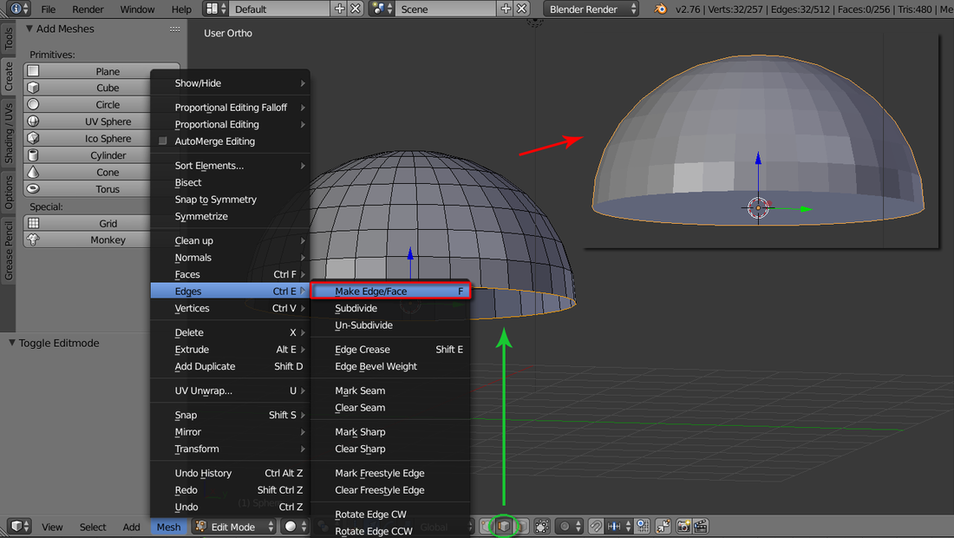
Use "Make Face" operator to close the hemisphere geometry
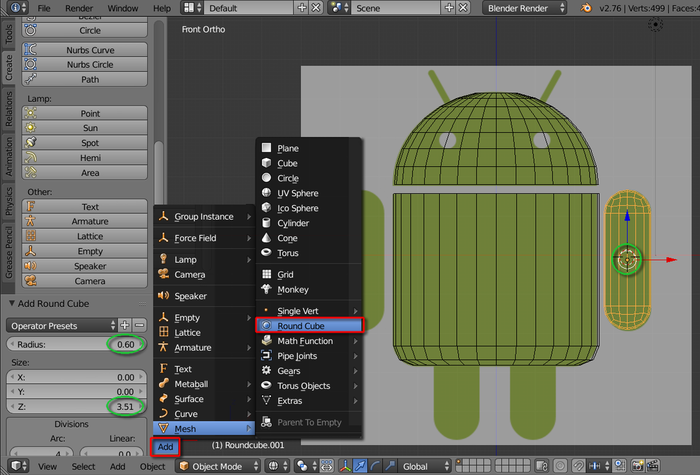
Use extra mesh object to create arm
Add a "Round Cube" to create an arm, adjust parameters.
Locate the cursor and assign a correct Origin for the arm alike the image underneath.
Add a "Round Cube" to create an arm, adjust parameters.
Locate the cursor and assign a correct Origin for the arm alike the image underneath.
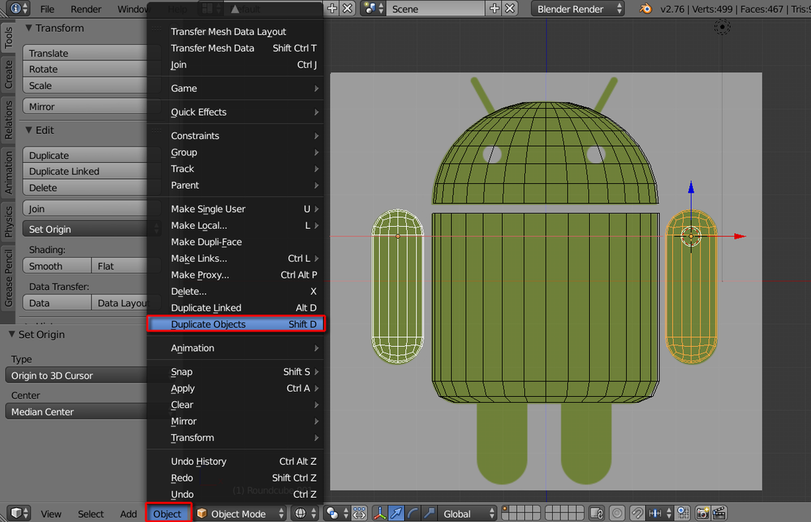
Duplicate to create another arm
Build Hierarchy to begin pose set up
Reassign new Origin to make sure each geometry has the correct center point.
Create a "Plain Axes" as a null to control deformation of model at later stage.
Lastly, create the Parent-child Hierarchy
Reassign new Origin to make sure each geometry has the correct center point.
Create a "Plain Axes" as a null to control deformation of model at later stage.
Lastly, create the Parent-child Hierarchy

In-Class Exercise:
Pose your Android model to complete the scene. Apply simple colour as wish
Pose your Android model to complete the scene. Apply simple colour as wish
|
Studio & Tutorial:
Download the underneath image and apply all you learned to create a cartoon tortoise
| |||||||||||||
Prepared by Ann/y Leung (Open Education Evangelist and Founder of OSMM.HK)
Useful websites to learn Blender:
Official tutorials - http://www.blender.org/support/tutorials/
Official Manual - http://www.blender.org/manual
BornCG Channel - https://www.youtube.com/user/cgboorman
Blender Cookie - https://cgcookie.com/blender/
Official tutorials - http://www.blender.org/support/tutorials/
Official Manual - http://www.blender.org/manual
BornCG Channel - https://www.youtube.com/user/cgboorman
Blender Cookie - https://cgcookie.com/blender/